Load Pacer onto Your Iphone
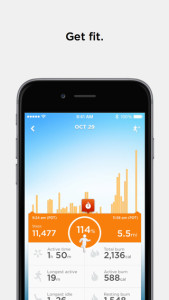 We just added a new app onto our iPhone 5, which takes advantage of the A7 chip in the iPhone to keep track of our activity during the day. It tracks your steps every day using a combination of motion, GPS if turned on, WiFi readings and tower connections for data service. There is a free version of the app as well as a paid version with more features.
We just added a new app onto our iPhone 5, which takes advantage of the A7 chip in the iPhone to keep track of our activity during the day. It tracks your steps every day using a combination of motion, GPS if turned on, WiFi readings and tower connections for data service. There is a free version of the app as well as a paid version with more features.
We found that with the GPS turned on, it really used the battery power and I needed to charge the phone more often. We are still testing to see how accurate this new app is from Pacer. I turned the GPS off and also the location service feature on the iPhone for this app off as well. The battery is lasting much longer and the app seems to be reporting the steps I take accurately. I also recently upgraded to an iPhone 6 from the 5 model. These apps work much better on this version of iPhone and seemed to be more optimized for to maintain battery life.
Pacer App
I have been using the Pacer app for about a month and I am very satisfied with it. I carry my iPhone everywhere so it tracks all of my steps quite well. It also does not seem to matter where I have it. It tracks just as well when it is in my pants pocket as well as in a shirt or coat pocket. This is a great app if you want to get an idea of how far you are walking each day.
Note that it is not 100% accurate. But it is good enough to provide an indication of how active you are each day. You can also record your blood pressure and weight each day to provide a record of these areas. The app can also provide a graph going back 30 days of all of these areas. Or much longer if you pay for the upgrade. So far we are pretty happy with the free version. But may upgrade to gain access to the historical information that is saved within the app.
Track Blood Pressure with Pacer App
While the Pacer App will not take your blood pressure, it can record your blood pressure results and provide a graph of them over time. Use a separate blood pressure monitor and record the results in the app so that you have a record of the results to show your doctor the next time you visit. It is an excellent way of keeping track of blood pressure, your heart rate and also your weight. While having these results saved, you can only look at the graphs for the past 30 days. you will need to pay for an upgrade to see 6 month graphs and also one year graphs.
For more information about exercise and how to get started, click here.
You can follow any responses to this entry through the RSS 2.0 feed. You can leave a response, or trackback from your own site.


Leave a Reply